I got the issue in my app when setting enableVirtualization to true but i also could reproduce it here in this stackblitz.
As you can see in this screenshot , rows are not showing on the initial display untill i resize the window.
I also noticed that 102 rows were loaded in the dom while only 17 rows were supposed to as they're the only ones visible on the initial display before any vertical scroll. Does the enableVirtualization parameter really works or i'm missing something ?
Please help!