 I am working on deleting functionality. Based on the search the table generates rows along with the delete buttons. when the button is clicked, the show id column value should be extracted from the table column and it should be sent to backend through ajax.
I am working on deleting functionality. Based on the search the table generates rows along with the delete buttons. when the button is clicked, the show id column value should be extracted from the table column and it should be sent to backend through ajax.
As a first step i am trying to extract show id column value from the same row where the delete button is clicked. but i am facing two issues
- When i try to click the delete button, other search button is getting triggered.
- I am not able to extract show id column value corresponding to the button click of the same row.
<script>
$(document).ready(function(){
$('#search-movie').on('submit',function (e) {
$.ajax({
type: 'POST',
url: '/search',
data: $('#search-movie').serialize(),
success: function (q) {
var trHTML='';
$.each(q, function (i, userData) {
for(j=0; j<userData.length; j++)
{
trHTML +=
'<tr><td style="padding-right: 10px">'
+ userData[j].showid
+ '</td><td style="padding-right: 10px">'
+ userData[j].typeof
+ '</td><td style="padding-right: 10px">'
+ userData[j].title
+ '</td><td style="padding-right: 10px">'
+ userData[j].directors
+ '</td><td style="padding-right: 10px">'
+ userData[j].cast
+ '</td><td style="padding-right: 10px">'
+ userData[j].country
+ '</td><td style="padding-right: 10px">'
+ userData[j].releaseyear
+ '</td><td style="padding-right: 10px">'
+ userData[j].rating
+ '</td><td style="padding-right: 10px">'
+ userData[j].duration
+ '</td><td style="padding-right: 10px">'
+ userData[j].listedin
+ '</td><td style="padding-right: 10px">'
+ userData[j].description
// + '</td></tr style="padding-right: 10px">'
+ '</td><td style="padding-right: 10px">'
+ '<button id="button2" class="btn btn-info" onClick="clickme()">delete</button>'
+ '</td></tr>'
}
});
$('#table1').append(trHTML);
}
});
e.preventDefault();
});
})
</script>
<script>
function clickme()
{
$(".btn btn-info").click(function() {
var $item = $(this).closest("tr").find(".nr").text();
console.log($item);
$("#table1").append($item);
});
}
</script> <div class="form-group">
<input type="submit" name="submit" class="btn btn-info btn-md" value="submit">
<button class="btn btn-info btn-md" id="button1" onClick="window.location.reload();">reset</button>
</div>
<table id="table1" name="table1">
<thead>
<tr>
<th style="padding-right: 10px">Show ID</th>
<th style="padding-right: 10px"> Type</th>
<th style="padding-right: 10px">Title</th>
<th style="padding-right: 10px">Director</th>
<th style="padding-right: 10px">Cast</th>
<th style="padding-right: 10px">Country</th>
<th style="padding-right: 10px">Release Year</th>
<th style="padding-right: 10px">Rating</th>
<th style="padding-right: 10px">Duration</th>
<th style="padding-right: 10px">Listed In</th>
<th style="padding-right: 10px">Description</th>
</tr>
</thead>
<tbody>
</table>