I'm only posting this because the other answers either didn't help me or I didn't understand them.
I got the same warning on a different package, namely page_transition. Here's what I found on why the problem occurs:
When importing a package, add a dependency on it to your pubspec.
Depending explicitly on packages that you reference ensures they will always exist and allows you to put a dependency constraint on them to guard you against breaking changes.
Meaning you are right to look for a solution other than to ignore it.
Here's how I fixed it:
I went to pubspec.yaml and added the following under dependencies:
dependencies:
page_transition: ^2.0.9
You can add the dependency for your package which you would have to look up. I just googled "flutter app_localizations" and this came up, you can see the latest version under the Installing tab.
localization 2.1.0
So, if you're using that package, as an example, you would have to add
dependencies:
localization: ^2.1.0