In my project, I am using graphic units that consist of a QGraphicsItem which contains a QGraphicsTextItem. item_text is set to position (0,0) and its width is set to the width of the rect_item. In order to center the text in the center(horizontal), I use the html markup:
text_item->setHtml("<p align=\"center\">" + text + "</p>");
Do I need to manually calculate the text dimensions and the new text location coordinate in the parent element, or is there another way?