I make a report like these
This report compound with Tablix. Each row show different a chart and layout.
So each row is sub report (I called subreport_all). Inside subreport_all include all patterns. ( 30 patterns , 30 subreports)
Main report will send parameter such as Pattern No. and use this parameter for select only one for showing and hide others. By this expression.
=iif(Parameters!pPatternNo.Value="A",false,true)
For example. if subreport_all includes subreportA,B,C,D,...etc. If row is Pattern A, will show only A and hide B,C,D,...etc.
A performance of this case is great until subreport A,B,C,... must show two columns inside them.
So I must create subreport_all inside subreport_all. It make multiple loaded.

But rendering report is very slow for 3 minutes and take RAM memory more than 2GB. User cannot acceptable this performance. How to fix it. What any idea for selecting a subreport dynamically.
EDIT: Sorry Alan Schofield, I explained not clear about Two Column. Patterns include 3 layouts
- Pattern 1 (w , h)
- Pattern 2 (w/2,h)
- Pattern 3 (w/2, h/2)
Two columns is pattern 2 or 3. Their width is a half of pattern 1. So the tablix can use only one column. Preparing dataset to be two column isn't compatible for this case.