I was trying to run twilio quickstart code for programmable chat, but I was getting the below error.
Logging in... There was an error creating the chat client: Error: Fetch resource from "Client/v1/Configuration" failed. Please check your .env file.
configurations seems proper in Twilio Server Starter Kit Environment Setup.
Adding Few more information as requested.
I don't have a code for now, I am testing my api for conversation using postman, I am trying to read the the list of messages using postman, but I get authentication error, just wanted to know the format of request body to pass the credential.