I tried creating slack's block kit builder, the desired design were actually fine. But I don't know where to find a button so we can tag a someone on it.
I have here an attempt to tag a person named john but unfortunately it only generated a plain text, it did not notify the person nor became the same the design as expected (see image result below) view playground
{
"blocks": [
{
"type": "section",
"text": {
"type": "mrkdwn",
"text": "@juan \n\nis a mrkdwn section block"
}
},
.....
]
}
Here is the result