I am creating a Logic app to gather members from one platform using an API call and posting them to another platform using POST method. At the end of the entire process, I get a JSON array with the data that I need. However, I need to add in a parameters into the array at the beginning. How would I go about doing so?
Currently, my array looks like this
[
{
"company": "",
"email": "",
"firstName": "",
"lastName": "",
"nickname": "",
"prefix": "",
"sourceId": "",
"title": "",
"workPhone": ""
},
{
"company": "",
"email": "",
"firstName": "",
"lastName": "",
"nickname": "",
"prefix": "",
"sourceId": "",
"title": "",
"workPhone": ""
}
]
I need for the body of my HTTP request to look like this:
**{"data":**
[
**"dataRecord":** {
"company": "",
"email": "",
"firstName": "",
"lastName": "",
"nickname": "",
"prefix": "",
"sourceId": "",
"title": "",
"workPhone": ""
},
{
"company": "",
"email": "",
"firstName": "",
"lastName": "",
"nickname": "",
"prefix": "",
"sourceId": "",
"title": "",
"workPhone": ""
}
}
My current flow looks like this:
Scheduled Trigger
List item
Authenticate platform (to)
Authentication platform(from)
Get Data
Compose data
Parse Json
Initialize Array Variable
For Each: (1)Compose - Map Parsed JSON data to Destination Fields (2)Append to array variable
compose expression: string(variables('variable'))
Compose string to Json: json(string(outputs('Compose_2')))
HTTP POST
Edit: Adding screenshot of where I need the data to be in the output, along with what my app looks like