I'm new to IOS-app development. I've created (albeit with the help of a guide) a login page which is fully functional.
Whenever the authentication of the user is completed, the user is forwarded to HomepageView().
However, I have read that it is bad practise to also create a NavigationView in the second view. (Because then the title gets pushed down a lot).
But if I don't include a NavigationView in my second view the title doesn't show up at all.
I will include the code of both my views below
VIEW 1
var body: some View {
NavigationView{
ScrollView{
// LINK TO GO TO HOMESCREEN (Activated once login is succesfull)
NavigationLink(destination: HomepageView(uid: self.uid), isActive: $moveToHomeView, label: {
EmptyView()
})
VStack(spacing: 16){
Picker(selection: $isLoginMode, label: Text("Picker here")){
Text("Sign In")
// this .tag changes isLoginMode to true
.tag(true)
Text("Create Account")
// this .tag changes isLoginMode to false
.tag(false)
}
.pickerStyle(SegmentedPickerStyle())
if !isLoginMode {
Button{
// Action
shouldShowImagePicker.toggle()
}label:{
VStack{
// Selected image
if let image = self.image {
Image(uiImage: image)
.resizable()
.scaledToFill()
.frame(width: 128, height: 128)
.cornerRadius(64)
}else{
// Standard icon
Image(systemName: "person.fill")
.font(.system(size: 64))
.padding()
}
}
.overlay(RoundedRectangle(cornerRadius: 64)
.stroke(lineWidth: 3))
}
}
// In a Group you can put multiple items and style them the same way.
Group{
TextField("Email", text: $email)
.keyboardType(.emailAddress)
.autocapitalization(.none)
SecureField("Password", text: $password)
}
.padding(12)
.background(Color.white)
Button{
// Btn action here
handleAction()
} label: {
HStack{
Spacer()
Text(isLoginMode ? "Sign In" : "Create Account")
.foregroundColor(.white)
.padding(.vertical, 10)
Spacer()
}.background(Color.blue)
}
Text(self.loginStatusMessage)
.foregroundColor(.red)
}
.padding()
}
.navigationTitle(isLoginMode ? "Sign In" : "Create Account")
.background(Color(.init(white: 0, alpha: 0.05))
.ignoresSafeArea())
}
// FULL SCREEN COVER FOR IMAGE PICKER
.fullScreenCover(isPresented: $shouldShowImagePicker, onDismiss: nil){
ImagePicker(image: $image)
}
}
This code creates the following:
Then when I create the second view (Which the user will go to once they've logged in) looks like this:
VIEW 2: (Separate file)
struct HomepageView: View {
var uid: String
var body: some View {
VStack {
Text("Hey, \(uid)")
}
.navigationTitle("Why does this not work?")
}}
This code creates the following:
Why doesn't View 2 show a .navigationTitle ?
I have been stuck on this for a long time now. Any help is greatly appreciated!
Thank you and have a nice day!