I installed HP ALM tool,but when opening the app from the launcher,I have to fill this field to launch the tool:
I installed SQL-Server,but I can't connect even to the IP address defined in TCP properties with the browser:
This is the SQL server manager configuration:
any help please,I am working with windows 10 machine and I need to work with HP ALM tool. Thanks