I am running my flutter app successfully on my emulator. However, I need the use of the Widget Inspector for testing purposes.
To run my app I use the following:
flutter run --flavor dev -t lib/main_prod.dart
However, when I use the palette to bring up the "Open DevTools" I end up getting what is shown in the image
I've run flutter clean before running my app and it still didn't work.
Please help!