I'm very much a novice with C# to SQL interaction so apologies if the problem here is obvious or a duplicate. I'm trying to insert a new row into the table 'Clientes', the first part of this code connects to the database, then checks the table for duplicates, I know those parts work. I included it just in case maybe the problem maybe comes from my connection string or something.
Once it gets to the Try Catch, it throws up the "Error" message I put in there, so I know the failure is happening while inserting.
Usually I can work things like this out based on info from the error message but this is only giving me
[Exception thrown: 'System.Data.SqlClient.SqlException' in System.Data.dll]
in the output tab, nothing in the error list and no further details that I can find, and I've been unable to deduce the problem based on similar SO posts.
if ( textBox_tel.Text.All(c => char.IsDigit(c))) //checks no letters in phone number
{
string connectionstring;
SqlConnection con;
connectionstring = @"Data Source = DRAGONSLAYER;Initial Catalog=bancodb;User id=bancodb_admin;Password=admin";
con = new SqlConnection(connectionstring);
con.Open(); //now connected to the DB
string querysignupsubmitcheck = "Select * from Clientes Where Login = '" + textBox_usr.Text + "'";
SqlDataAdapter sda_signupsubmitcheck = new SqlDataAdapter(querysignupsubmitcheck, con);
DataTable dtbl_signupsubmitcheck = new DataTable();
sda_signupsubmitcheck.Fill(dtbl_signupsubmitcheck);
con.Close();
if (dtbl_signupsubmitcheck.Rows.Count < 1) //checks the new client row isn't a duplicate
{
try
{
string querysignupsubmit = "Insert into Clientes (Nombre, Telefono, Login, Password) Values (" +
textBox_name.Text + ", " +
textBox_tel.Text + ", " +
textBox_usr.Text + ", " +
textBox_pword2.Text + ")";
SqlCommand sc_signupsubmitc = new SqlCommand(querysignupsubmit, con);
sc_signupsubmitc.ExecuteNonQuery();
this.Close();
objform_login.Show();
}
catch { label_alert.Text = "ERROR DE BASE DE DATOS"; }
}
else
{
label_alert.Text = "usuario ya existe";
}
}
else
{
label_alert.Text = "Telefono acepta solo numeros";
}
based on something suggested on another question here, I changed the code inside the try-catch statement to this, but it still throws the same exception:
using (con)
{
string querysignupsubmit = "INSERT INTO Clientes (Nombre, Telefono, Login, Password) VALUES (@val1, @val2, @val3, @val4)";
using (SqlCommand sc_signupsubmit = new SqlCommand())
{
sc_signupsubmit.Connection = con;
sc_signupsubmit.CommandText = querysignupsubmit;
sc_signupsubmit.Parameters.AddWithValue("@val1", textBox_name.Text);
sc_signupsubmit.Parameters.AddWithValue("@val1", textBox_tel.Text);
sc_signupsubmit.Parameters.AddWithValue("@val1", textBox_usr.Text);
sc_signupsubmit.Parameters.AddWithValue("@val1", textBox_pword2.Text);
con.Open();
sc_signupsubmit.ExecuteNonQuery();
con.Close();
this.Close();
objform_login.Show();
}
}
Any help or suggestions are appreciated, this is the code for the table I'm trying to insert into:
CREATE TABLE [dbo].[Clientes] (
[ClienteID] INT IDENTITY (1, 1) NOT NULL,
[Nombre] VARCHAR (255) NOT NULL,
[Telefono] VARCHAR (20) NOT NULL,
[Login] VARCHAR (255) DEFAULT ('default_login') NOT NULL,
[Password] VARCHAR (128) NOT NULL,
CONSTRAINT [PK_Clientes] PRIMARY KEY CLUSTERED ([ClienteID] ASC)
);
EDIT:
Here is the full output and error list tabs, the exit message is from me closing it

EDIT2: I am dumb and declared Val1 multiple times, dumb dumb. Thanks for all the help y'all.