I'm trying to create a table with the gt package that I want to output to PDF.
The code works fine and looks good in RStudio, but in the rendered PDF there is no output for summary_rows().
---
title: "Untitled"
author: "author"
date: "2/28/2022"
output: pdf_document
---
```{r}
library(gt)
library(dplyr)
library(gapminder)
gapminder |>
group_by(continent) |>
count() |>
gt() |>
summary_rows(fns = list(sum = "sum"),
formatter = fmt_number,
decimals = 0,
sep_mark = " ")
```
This results in a table without the summary_rows
─ Session info ────────────────────────────────────────────────────────────────────────────
setting value
version R version 4.1.0 (2021-05-18)
os macOS Catalina 10.15.7
system x86_64, darwin17.0
ui RStudio
language (EN)
collate sv_SE.UTF-8
ctype sv_SE.UTF-8
tz Europe/Stockholm
date 2022-02-28
─ Packages ────────────────────────────────────────────────────────────────────────────────
package * version date lib source
assertthat 0.2.1 2019-03-21 [2] CRAN (R 4.1.0)
cachem 1.0.5 2021-05-15 [2] CRAN (R 4.1.0)
callr 3.7.0 2021-04-20 [2] CRAN (R 4.1.0)
cli 3.0.1 2021-07-17 [1] CRAN (R 4.1.0)
colorspace 2.0-1 2021-05-04 [2] CRAN (R 4.1.0)
crayon 1.4.1 2021-02-08 [2] CRAN (R 4.1.0)
DBI 1.1.1 2021-01-15 [2] CRAN (R 4.1.0)
desc 1.3.0 2021-03-05 [2] CRAN (R 4.1.0)
devtools 2.4.1 2021-05-05 [2] CRAN (R 4.1.0)
digest 0.6.27 2020-10-24 [2] CRAN (R 4.1.0)
dplyr * 1.0.7 2021-06-18 [1] CRAN (R 4.1.0)
ellipsis 0.3.2 2021-04-29 [2] CRAN (R 4.1.0)
fansi 0.5.0 2021-05-25 [2] CRAN (R 4.1.0)
fastmap 1.1.0 2021-01-25 [2] CRAN (R 4.1.0)
fs 1.5.0 2020-07-31 [2] CRAN (R 4.1.0)
gapminder * 0.3.0 2017-10-31 [1] CRAN (R 4.1.0)
generics 0.1.1.9000 2021-12-22 [1] Github (r-lib/generics@f6668da)
ggplot2 3.3.5 2021-06-25 [1] CRAN (R 4.1.0)
glue 1.4.2 2020-08-27 [2] CRAN (R 4.1.0)
gt * 0.3.0 2021-05-12 [1] CRAN (R 4.1.0)
gtable 0.3.0 2019-03-25 [2] CRAN (R 4.1.0)
htmltools 0.5.2 2021-08-25 [1] CRAN (R 4.1.0)
knitr 1.33 2021-04-24 [2] CRAN (R 4.1.0)
lifecycle 1.0.0 2021-02-15 [2] CRAN (R 4.1.0)
magrittr 2.0.1 2020-11-17 [2] CRAN (R 4.1.0)
memoise 2.0.0 2021-01-26 [2] CRAN (R 4.1.0)
munsell 0.5.0 2018-06-12 [2] CRAN (R 4.1.0)
pillar 1.6.2 2021-07-29 [1] CRAN (R 4.1.0)
pkgbuild 1.2.0 2020-12-15 [2] CRAN (R 4.1.0)
pkgconfig 2.0.3 2019-09-22 [2] CRAN (R 4.1.0)
pkgload 1.2.1 2021-04-06 [2] CRAN (R 4.1.0)
prettyunits 1.1.1 2020-01-24 [2] CRAN (R 4.1.0)
processx 3.5.2 2021-04-30 [2] CRAN (R 4.1.0)
ps 1.6.0 2021-02-28 [2] CRAN (R 4.1.0)
purrr 0.3.4 2020-04-17 [2] CRAN (R 4.1.0)
R6 2.5.1 2021-08-19 [1] CRAN (R 4.1.0)
remotes 2.4.0 2021-06-02 [2] CRAN (R 4.1.0)
rlang 0.4.11 2021-04-30 [2] CRAN (R 4.1.0)
rprojroot 2.0.2 2020-11-15 [2] CRAN (R 4.1.0)
scales 1.1.1 2020-05-11 [2] CRAN (R 4.1.0)
sessioninfo 1.1.1 2018-11-05 [2] CRAN (R 4.1.0)
testthat 3.0.2 2021-02-14 [2] CRAN (R 4.1.0)
tibble 3.1.6 2021-11-07 [1] CRAN (R 4.1.0)
tidyselect 1.1.1 2021-04-30 [2] CRAN (R 4.1.0)
usethis 2.1.5.9000 2021-12-10 [1] Github (r-lib/usethis@1bb32d7)
utf8 1.2.2 2021-07-24 [1] CRAN (R 4.1.0)
vctrs 0.3.8 2021-04-29 [2] CRAN (R 4.1.0)
withr 2.4.2 2021-04-18 [2] CRAN (R 4.1.0)
xfun 0.29 2021-12-14 [1] CRAN (R 4.1.0)
[1] /Users/user/Library/R/x86_64/4.1/library
[2] /Library/Frameworks/R.framework/Versions/4.1/Resources/library