I was trying to automate a scenario using Appium, where User will enter something in 'Google Keeps' app installed in a smartwatch (WearOS), which will be synced and validated in 'Google keeps' app installed in a smartphone.
While I was trying to enter something into the smartwatch version of the 'Google Keeps', I can see that no element can be found by using Appium Inspector to perform a 'sendKeys' operation. I have observed that, when you're trying to type something in a smartwatch, GBoard occupies the whole screen and it doesn't allow the element to interact with the AppiumDriver. So, in that case, how can you perform 'sendKeys' operation on a smartwatch?
P.S.: I know how to press keys by using co-ordinates, but I'm looking for a more stable and permanent solution for this. Attaching a picture of the current problem.