Project has the design of time picker dialog.
the design as follows
then default dialog design is like below
I want the top section of this time picker dialog should be same as the expected design.
I have tried following xml code. nothing helped.
<TimePicker
android:id="@+id/timePicker"
android:layout_width="match_parent"
android:layout_height="wrap_content"
android:numbersBackgroundColor="#ddd"
android:overScrollMode="never"
android:headerTimeTextAppearance="@drawable/bg_time"
android:headerAmPmTextAppearance="@color/yellow"
android:amPmBackgroundColor="@color/yellow"
android:headerBackground="@android:color/transparent"
/>
And I have added following code to set the title color to transparent. so that I can put my view on the top section.
android:headerTextColor = "@android:color/transparent"
but it says and threw the error
"Unknown Attribute android:headerTextColor"
. in the design part of the XML layout, it set the transparent color to title. but when I run the app it threw the error of
"Android resource linking failed".