I have a chart that displays people's predictions on events from a scale of 0-100. To accompany their submissions, I ask for a comment explaining why they said what they said. This is a crowdsourcing project so it would benefit other users if they could see what other users are thinking. Their predictions are stored in objects, like:
forecast: {
certainty: 0.6,
comments: "I said 60% because I think that this is pretty likely",
date: "Tue Feb 22 2022"
}
And these forecasts are displayed like this:
But I would love it if when hovering over the data in the chart, you could also see the comment:
In the picture above, that data is stored in the following format:
let allData = {
label: "AllData",
data: [],
showLine: false,
borderWidth: 0,
pointRadius: 4
}
and then the actual elements inside that data array is stored like:
let myForecast = {
x: dateOfForecast (date variable),
y: myActualForecast (double variable)
}
My thinking was that there would be a way to add a "Description" variable to that myForecast object to accompany the x and the y values, like this:
let myForecast = {
x: dateOfForecast (date variable),
y: myActualForecast (double variable),
description: "I said 60% because I think that this is pretty likely"
}
but as far as I can tell there is nothing in the APIs allowing this. I would love to be wrong!
Thank you in advance, I hope my question makes sense and is clear.