I want to insert [11,12,...,20] in 10 lines of vscode editor, somehow I want to simulate iota functionality of golang in vscode editor, for example let assume we had this lines in vscode editor:
line1 xxxxx
line2 xx
line3 xxxxxxxx
.
.
.
line10 xxx
I want to add [11,12,...,20] to end of each line with vscode custom snippets!
Desired output will be:
line1 xxxxx11
line2 xx12
line3 xxxxxxxx13
.
.
.
line10 xxx20
Is it possible with vscode provided snippets or we should develop an extension for this purpose ?
Note that the init value = 11 and the count=10 are user defined and not known in the begining.