I have Jmeter serveragent running with sudo privileges
[sudo ./startAgent.sh --interval 1] on my server where I am trying to collect IO Stats using EXEC metric 
During the jmx run (GUI Mode for verification) the Server Agent throws error as below:
ERROR 2022-02-28 16:01:35.804 [kg.apc.p] (): Problems executing: iostat -d -z
java.io.IOException: Cannot run program "iostat -d -z": error=2, No such file or directory
at java.lang.ProcessBuilder.start(ProcessBuilder.java:1048)
at java.lang.Runtime.exec(Runtime.java:621)
at java.lang.Runtime.exec(Runtime.java:486)
at kg.apc.perfmon.metrics.ExecMetric.getValue(ExecMetric.java:31)
at kg.apc.perfmon.PerfMonMetricGetter.getMetricsLine(PerfMonMetricGetter.java:113)
at kg.apc.perfmon.PerfMonWorker.processSenders(PerfMonWorker.java:268)
at kg.apc.perfmon.PerfMonWorker.run(PerfMonWorker.java:231)
at java.lang.Thread.run(Thread.java:750)
Caused by: java.io.IOException: error=2, No such file or directory
at java.lang.UNIXProcess.forkAndExec(Native Method)
at java.lang.UNIXProcess.<init>(UNIXProcess.java:247)
at java.lang.ProcessImpl.start(ProcessImpl.java:134)
at java.lang.ProcessBuilder.start(ProcessBuilder.java:1029)
... 7 more
The command works fine from the terminal.
What could be wrong?