I retrieve all items from order_items table using a foreach loop and then I want to modify quantity and prices of each item.
What I want is to calculate instantly the subtotal and total amount of all items using jQuery but I couldn't find a way to make it work.
$(".price").on('change', function() {
var subtotal = 0;
var total = 0;
var total_ht = $("#total_ht").val();
var price = $(this).val();
var id = $(this).attr('data-id');
var quantity = $("#quantity-" + id).val();
subtotal = price * quantity;
total = subtotal + (subtotal * 20 / 100)
// Single row subtotal
$("#subtotal-" + id).val(subtotal);
// Single row total
$("#total-" + id).val(total);
// All rows subtotal
total_ht = parseFloat(total_ht + subtotal);
$("#total_ht").val(total_ht);
})
$(".quantity").on('change', function() {
var subtotal = 0;
var total = 0;
var total_ht = $("#total_ht").val();
var quantity = $(this).val();
var id = $(this).attr('data-id');
var price = $("#price-" + id).val();
subtotal = price * quantity;
total = subtotal + (subtotal * 20 / 100);
// Single row subtotal
$("#subtotal-" + id).val(subtotal);
// Single row total
$("#total-" + id).val(total);
// All rows subtotal
$("#total_ht").val(total_ht);
})
<table>
<tbody>
<?php foreach($orderItems as $item): ?>
<tr>
<td>
<input type="number" name="quantity[]" class="quantity" value="<?= $item->quantity ?>" data-id="<?= $item->id ?>" id="quantity-<?= $item->id ?>">
</td>
<td>
<input type="number" name="price[]" class="form-control price" data-id="<?= $item->id ?>" value="<?= $item->unity_price ?>" id="price-<?= $item->id ?>">
</td>
<td>
<input type="number" name="subtotal[]" class="subtotal" data-id="<?= $item->id ?>" value="<?= $item->total_ht_price ?>" id="subtotal-<?= $item->id ?>" readonly>
</td>
<td>
<input type="number" name="total[]" class="total" data-id="<?= $item->id ?>" value="<?= $item->total_ttc_price ?>" id="total-<?= $item->id ?>" readonly>
</td>
</tr>
<?php endforeach; ?>
</tbody>
</table>
<table class="table table-white">
<tbody>
<tr>
<th class="text-left">Total HT
</th>
<td class="text-right">
<input type="number" name="total_ht" id="total_ht" class="form-control total_ht" readonly value="0">
</td>
</tr>
<tr>
<th class="text-left">TVA
</th>
<td class="text-right">
<input type="number" name="totalTVA" id="totalTVA" class="form-control totalTVA" readonly value="20">
</td>
</tr>
<tr>
<th class="text-left">Total TTC
</th>
<td class="text-right">
<input type="number" name="totalTTC" id="totalTTC" class="totalTTC" readonly value="0">
</td>
</tr>
</tbody>
</table>