Microsoft's Run your functions from a package file in Azure recommends running functions with WEBSITE_RUN_FROM_PACKAGE = 1. In 'Using WEBSITE_RUN_FROM_PACKAGE = 1' section one can read:
- Zip deployment is the recommended way to upload a deployment package to your site.
In Continuous delivery with Azure Pipelines we can read in 'Deploy your app' section for Classic deployments (as opposed to YAML deployments) that:
You'll need to create a separate release pipeline to deploy to Azure Functions. When you create a new release pipeline, search for the Azure Functions release template.
In the Azure Functions task one must choose the Deployment method and the options are:
- Auto-detect
- Zip Deploy
- Run From Package
I am confused by
- an option called Run From Package next to Zip Deploy option and
- the documentation saying
Zip deployment is the recommended way to upload a deployment package to your site
How to correctly deploy a function using Pipelines' Azure Functions task?