I have the exact same setup and issue from this link Minio install behind Traefik
I was looking to fix this sharing URL actually pointing to some docker intenal URL
Obviously you must tell minio server what domain generated URLs should be pointint at.
But, in case I setup MINIO_SERVER_URL pointing to my domain I get random TLS errors and no certificates from letsencrypt.
There is random cases where I get the console and server domain certificates, but then I cannot login by the following error
Hope I can get some insights regarding the amount of time I spent this weekend reading docks and bothering people everywhere