I have this network graph that I made using the "igraph" library:
library(tidyverse)
library(igraph)
set.seed(123)
n=15
data = data.frame(tibble(d = paste(1:n)))
relations = data.frame(tibble(
from = sample(data$d),
to = lead(from, default=from[1]),
))
data$name = c("new york", "chicago", "los angeles", "orlando", "houston", "seattle", "washington", "baltimore", "atlanta", "las vegas", "oakland", "phoenix", "kansas", "miami", "newark" )
graph = graph_from_data_frame(relations, directed=T, vertices = data)
(edge_fac <- forcats::as_factor(get.edgelist(graph)[,1]))
n2 <- as.integer(factor(data$name,levels = levels(edge_fac)))
V(graph)$color <- ifelse(data$d == relations$from[1], "red", "orange")
V(graph)$label <- paste0(data$name,"\n\n\n",n2)
plot(graph, layout=layout.circle, edge.arrow.size = 0.2, main = "my_graph")
Is it somehow possible to convert the above graph into a "visnetwork" graph, so that it looks like this?
I know there is a function ( visIgraph() ) meant for converting "igraph" graps to "visnetwork" graphs: https://www.rdocumentation.org/packages/visNetwork/versions/2.1.0/topics/visNetwork-igraph
But I am not sure if I can transform the first "igraph" graph (with both "numeric" and "text" labels) into an interactive "visnetwork" graph.
I tried to do this with the following code :
visIgraph(graph)
But this creates an interactive graph without the "number" labels.
Is it possible to do this?
Thank you!