What I have:
1_I have timezone in IANA format like Asia/Kolkata, Asia/Amman and so on.
2_I also have the below code pasted in script editor to solve my first problem. It is prepared by user ASyntuBU. I am really thankful to this user. Now, I have a new requirement.
function getTime(timeZone) {
return Utilities.formatDate(new Date(), timeZone, 'MM/dd/YYYY hh:mm a');
}
What I want:
1_I wish to get the local time of each timezone refreshed every minute just as now() does, that is no reload of the web-page.
2_Also, I want the output in the cell in Date and Time format so that I can subtract two "time" output.
PS I am not from coding background but I will do my best to do as instructed. Please help
Edit 2:
Point 2 solution - This has helped me to get output in date format. If this is correct, how do I get it solution for point 1
function getTime(timeZone) {
var a = Utilities.formatDate(new Date(), timeZone, 'MM/dd/YYYY hh:mm a');
var b = new Date(a)
return b
}
Edit 3:
It does not refresh every minute. What is the syntax error? Please help
function getTime(timeZone) {
var a = Utilities.formatDate(new Date(), timeZone, 'MM/dd/YYYY hh:mm a');
var b = new Date(a)
return b
ScriptApp.newTrigger("getTime")
.timeBased()
.everyMinutes(1)
.create();
}
Edit 4: To change trigger from every minute to onEdit. Is this code correct?
function clock(){
var chk = SpreadsheetApp.getActiveSpreadsheet().getSheetByName('Course').getRange('A1');
chk.setValue(!chk.getValue());
}
function getTime(timeZone) {
var a = new Date(Utilities.formatDate(new Date(), timeZone, 'MM/dd/YYYY hh:mm a'));
return a;
}
function createEditTrigger() {
ScriptApp.newTrigger("clock")
.forSpreadsheet(SpreadsheetApp.getActive())
.onEdit()
.create();
}