I have a simple shinyDashbord app with a box that has a sidebar in it. I would like to add tooltip to the sidebar icon in the box header so that when I hover the mouse over the icon, the tooltip shows up. Is that possible?
# Toggle a box sidebar
library(shiny)
library(bs4Dash)
shinyApp(
ui = dashboardPage(
header = dashboardHeader(),
body = dashboardBody(
box(
height = "500px",
width = 12,
maximizable = T,
solidHeader = FALSE,
collapsible = TRUE,
sidebar = boxSidebar(
id = "mycardsidebar",
width = 30,
p("Sidebar Content")
)
),
),
sidebar = dashboardSidebar()
),
server = function(input, output, session) {
}
)
Appreciate any help