I'm developing a Windows Forms app in C# using VS 2019. I've created a website with the download of the .exe file of my windows form app, but when I download it and I run it Microsoft Defender SmartScreen recognize the app as not safe.
Is there a way to not show this warning when a person runs my app?