The issue is with the way you are loading the image urls as hard-coded strings, for example, you wrote this:
this.load.image('sz','./src/assets/gfx/sz0001.png`)
The way this is written, parcel doesn't know that this string is actually a reference to an image file, so it doesn't know to copy over the image into your output folder and ensure that the path ends up matching the actual output location.
The way parcel works, if you want to include an asset (like an image) into your bundle and reference it by URL in some other javascript context (like the this.load.image function), you should use an import statement or a URL constructor (see docs).
So you would instead write:
import myImageUrl from './src/assets/gfx/sz0001.png`;
// 'myImageUrl' will be a string that points to the location of the image
// This will also tell parcel that sz0001.png is a dependency of this project
// so that it can take care of copying it over to the dist output.
this.load.image('sz',myImageUrl)
Another tip is that the template you referenced uses parcel-bundler which the old, unmaintained 1.x version of parcel. I'd recommend upgrading your project to parcel 2, which on npm is simply parcel (see migration guide).