I have a MapActivity with a mapview. It works fine. Now I want to add a SeekBar onto my MapView. It has to be at the bottom but on the mapview. User will scroll to set the distance. Whatever. My problem is, that any view I am trying to put there is null, when I reach them by findViewById().
<?xml version="1.0" encoding="utf-8"?>
<RelativeLayout xmlns:android="http://schemas.android.com/apk/res/android"
android:layout_width="fill_parent"
android:layout_height="fill_parent">
<com.google.android.maps.MapView
xmlns:android="http://schemas.android.com/apk/res/android"
android:id="@+id/mapview"
android:layout_width="fill_parent"
android:layout_height="fill_parent"
android:clickable="true"
android:apiKey="mykey"/>
<SeekBar
android:id="@+id/DistanceBar"
android:max="2000"
android:progress="2000"
android:layout_alignParentBottom="true"
android:layout_width="fill_parent"
android:layout_height="wrap_content"
android:padding="14dip"></SeekBar>
</RelativeLayout>
I am trying to reach that like this:
public class MyActivity extends MapActivity implements LocationListener {
...
SeekBar DistanceBar;
...
@Override
public void onCreate(Bundle savedInstanceState) {
super.onCreate(savedInstanceState);
setContentView(R.layout.main);
mapView = (MapView) findViewById(R.id.mapview);
DistanceBar = (SeekBar) findViewById(R.id.DistanceBar); //This is afterwards null.
I have made a research everywhere and couldn't find a similar problem. Someone used something very similar. So I ignored that it is null, I didn't call the SeekBar in onCreate(). But the SeekBar hasn't been drawen at all. Can't I add other Views to a mapactivity?
Thanks for any idea!
An IMPORTANT EDIT: The graphical layout viewer shows the SeekBar as it should at the bottom of mapview.
I still get NullPointerException: ERROR/AndroidRuntime(12738): FATAL EXCEPTION: main
ERROR/AndroidRuntime(12738): java.lang.RuntimeException: Unable to start activity ComponentInfo{com.MyApps.MapLocations/com.MyApps.MapLocations.MyActivity}: java.lang.NullPointerException
ERROR/AndroidRuntime(12738): at android.app.ActivityThread.performLaunchActivity(ActivityThread.java:2663)
ERROR/AndroidRuntime(12738): at android.app.ActivityThread.handleLaunchActivity(ActivityThread.java:2679)
ERROR/AndroidRuntime(12738): at android.app.ActivityThread.access$2300(ActivityThread.java:125)
ERROR/AndroidRuntime(12738): at android.app.ActivityThread$H.handleMessage(ActivityThread.java:2033)
ERROR/AndroidRuntime(12738): at android.os.Handler.dispatchMessage(Handler.java:99)
ERROR/AndroidRuntime(12738): at android.os.Looper.loop(Looper.java:123)
ERROR/AndroidRuntime(12738): at android.app.ActivityThread.main(ActivityThread.java:4627)
ERROR/AndroidRuntime(12738): at java.lang.reflect.Method.invokeNative(Native Method)
ERROR/AndroidRuntime(12738): at java.lang.reflect.Method.invoke(Method.java:521)
ERROR/AndroidRuntime(12738): at com.android.internal.os.ZygoteInit$MethodAndArgsCaller.run(ZygoteInit.java:871)
ERROR/AndroidRuntime(12738): at com.android.internal.os.ZygoteInit.main(ZygoteInit.java:629)
ERROR/AndroidRuntime(12738): at dalvik.system.NativeStart.main(Native Method)
ERROR/AndroidRuntime(12738): Caused by: java.lang.NullPointerException
ERROR/AndroidRuntime(12738): at com.MyApps.MapLocations.MyActivity.setupSeekbar(MyActivity.java:343)
ERROR/AndroidRuntime(12738): at com.MyApps.MapLocations.MyActivity.onCreate(MyActivity.java:89)
ERROR/AndroidRuntime(12738): at android.app.Instrumentation.callActivityOnCreate(Instrumentation.java:1047)
ERROR/AndroidRuntime(12738): at android.app.ActivityThread.performLaunchActivity(ActivityThread.java:2627)
ERROR/AndroidRuntime(12738): ... 11 more
Here is the result from HierarchyViewer: