I'm creating a vertical paging view via TabView following this
Everything is perfect except the strange right margin as highlighted in pic below.
Here is the code I use. Appreciate it if anyone could point out the root cause.
import SwiftUI
fileprivate struct VCompatibleTabView<Content: View>: View {
let proxy: GeometryProxy
let content: Content
init(proxy: GeometryProxy, @ViewBuilder content: () -> Content) {
self.proxy = proxy
self.content = content()
}
var body: some View {
if #available(iOS 15.0, *) {
// Credit to Gary Tokmen for this bit of Geometry Reader code: https://blog.prototypr.io/how-to-vertical-paging-in-swiftui-f0e4afa739ba
TabView {
content
.rotationEffect(.degrees(-90)) // Rotate content
.frame(
width: proxy.size.width,
height: proxy.size.height
)
}
.frame(
width: proxy.size.height, // Height & width swap
height: proxy.size.width
)
.rotationEffect(.degrees(90), anchor: .topLeading) // Rotate TabView
.offset(x: proxy.size.width) // Offset back into screens bounds
.tabViewStyle(
PageTabViewStyle(indexDisplayMode: .never)
)
} else {
ScrollView(.vertical, showsIndicators: false) {
LazyVStack(spacing: 0) {
content
}
}
.frame(
width: proxy.size.width,
height: proxy.size.height) }
}
}
struct BBYouView: View {
var body: some View {
ZStack {
GeometryReader { proxy in
VCompatibleTabView(proxy: proxy) {
ForEach(0..<3, id: \.self) { item in
Rectangle().fill(Color.pink)
.frame(
width: proxy.size.width,
height: proxy.size.height
)
}
}
}
}
.background(Color.yellow)
}
}