I have a neo4j DB in which user data and relations between them would be stored, the end user will interact with this data from a mobile app (app is in Flutter, we use a nestjs neo4j connector in between). Now we have to enable offline access to data. So the idea was to export the data of the user from neo4j as json and use it when offline, when the device gets online we will make the changes to the DB. I have some problem getting the data as json
This is a rough sample what I am trying to do
The cypher commands to create these nodes
CREATE (c:Computer {name: 'Andy',uid:'123'})
CREATE (d1:Drive {name: 'Drive1',capacity:"2gb",uid:'223'})
CREATE (d2:Drive {name: 'Drive2',capacity:"4gb",uid:'233'})
CREATE (f1:Folder {name: 'desktop',type:"special",uid:'323'})
CREATE (f2:Folder {name: 'mydocuments',type:"special",uid:'333'})
CREATE (f3:Folder {name: 'myprojects',type:"normal",uid:'343'})
CREATE (t1:File {name: 'text1',type:"txt",size:"1kb",uid:'423'})
CREATE (t2:File {name: 'text2',type:"txt",size:"1.5kb",uid:'433'})
CREATE (t3:File {name: 'text3',type:"txt",size:"2kb",uid:'443'})
CREATE (do1:File {name: 'doc1',type:"doc",size:"1mb",uid:'523'})
CREATE (do2:File {name: 'doc2',type:"doc",size:"1.5mb",uid:'533'})
CREATE (do3:File {name: 'doc3',type:"doc",size:"2mb",uid:'543'})
CREATE (c)-[r1:PARTITION{during: 'osinstall'}]->(d1)
CREATE (c)-[r2:PARTITION{during: 'setup'}]->(d2)
CREATE (d1)-[r3:AutoCreated{during: 'osinstall',type:"folder"}]->(f1)
CREATE (d1)-[r4:AutoCreated{during: 'osinstall',type:"folder"}]->(f2)
CREATE (f1)-[r5:Shortcut{type:"folder"}]->(c)
CREATE (f2)-[r6:Shortcut{type:"folder"}]->(c)
CREATE (d2)-[r7:UserCreated{type:"folder"}]->(f3)
CREATE (d2)-[r8:UserCreated{type:"file"}]->(t1)
CREATE (d2)-[r9:UserCreated{type:"file"}]->(t2)
CREATE (f3)-[r10:UserCreated{type:"file"}]->(t3)
CREATE (f3)-[r11:UserCreated{type:"file"}]->(do1)
CREATE (d2)-[r12:UserCreated{type:"file"}]->(do2)
CREATE (do2)-[r13:Shortcut{type:"file"}]->(f1)
CREATE (f3)-[r14:Shortcut{type:"folder"}]->(f1)
CREATE (f1)-[r15:UserCreated{type:"file"}]->(do3)
CREATE (do3)-[r16:Shortcut{type:"file"}]->(f3)
CREATE (c1:Computer {name: 'Randy',uid:'c1-123'})
CREATE (c1d1:Drive {name: 'Drive1',capacity:"1gb",uid:'c1-223'})
CREATE (c1t1:File {name: 'text1',type:"txt",size:"1kb",uid:'c1-423'})
CREATE (c1t2:File {name: 'text2',type:"txt",size:"1.5kb",uid:'c1-433'})
CREATE (c1sh1:SharedDrive {name:"SharedDrive",uid:'c1-s1'})
CREATE (c1)-[c1r1:PARTITION{during: 'osinstall'}]->(c1d1)
CREATE (c1d1)-[c1r2:UserCreated{type:"file"}]->(c1t1)
CREATE (c1d1)-[c1r3:UserCreated{type:"file"}]->(c1t2)
CREATE (c1t1)-[c1r4:Share{type:"file"}]->(c1sh1)
CREATE (c1)-[c1r5:SHAREDPARTITION{during: 'osinstall'}]->(c1sh1)
CREATE (c1)-[common:Network]->(c)
I want to query a root node(say Andy) with the users uid and get the data in the format
{
"name": "Andy",
"uid":"123",
"PARTITION":[
{
"name": "Drive1",
"capacity":"2gb",
"uid":"223",
"Folder":[
{ "name": "desktop","type":"special","uid":"323",
"File":[
"... Detail about file doc3 here.."
],
"Shortcut":[
"... Detail about file doc2 here.."
]
},
{"name": "mydocuments","type":"special","uid":"333"}
]
},
{
"name": "Drive2",
"capacity":"4gb",
"uid":"233",
"Folder":[
{ "name": "myprojects","type":"normal","uid":"343",
"File":[
"...Detail about Files doc1, text3 here..."
],
"Shortcut":[
"... Detail about file doc3 here.."
]
}
],
"File":[
"...Detail about Files text1,text2,doc 2 here..."
]
}
],
"Shortcut":[
{
"name": "desktop","type":"special","uid":"323"
},{
"name": "mydocuments","type":"special","uid":"333"
}
],
"Network":[
{
"name": "Randy",
"uid":"c1-123",
"SHAREDPARTITION":["...HERE ONLY NEED THE files and folders from shareddrive other drives should not show up..."]
}
]
}
I want to add the relations from and to the node as key and for the value add a list of nodes(with their related properties) connected to it and move to the next one. I don't know how to do so. So far I have tried
match (n:Computer{uid:"123"})-[r:PARTITION]->(x)
match b=(x)-[*]->(y)
with collect(b) as c
call apoc.convert.toTree(c) yield value
return value
but this does not return the shortcut file paths properly ie., if I add a shortcut from doc3(at desktop) to myproject, I don't find the file detail with myproject shortcuts I need it at both places at desktop(under files) and myproject(under shortcut) folder. Also the shared computer details are not fetched(all drives must not be fetched just the sharedpartition). Apart from this the return data is not in the expected format and I have to process it in the app after fetching it.
Can someone help me with this?
I am also open to different solutions for neo4j flutter offline.