I have two resource groups in Azure, each contains one VMSS (Virtual Machine Scale Sets) and the resources are visible in Azure Portal. The problem is, the following commands return empty output:
az resource list --subscription MySubscription -g vmss-rg
az vmss list --subscription MySubscription -g vmss-rg
az vmss list
However, running az resource list with different resource groups which doesn't have VMSS works fine. I also tested it with different Azure account and subscription, it also worked.