I need a custom "label" with the behavior of opening the date picker in some kind of popover, even on the iPhone.
When I use the built in DatePicker with compact format, I have the behavior with opening the wheels in a popover, but I cannot customize the look of the "collapsed" version with the gray background (in fact, I can change it to some other color, but not to white e.g., it simply doesn't work).
Another option would be to have a custom Text wrapped inside a Button and then open the DatePicker, but I don't know how to achieve the popover effect on the iPhone. So I guess the first option would be the easier one, but how can I achieve a custom layout for the compact date picker? Nothing super fancy, just something like this:
instead of something like this