I have the following class that represents a record in my storage table:
using Newtonsoft.Json;
using Azure.Data.Tables;
using System;
using Azure;
namespace MyProject.Models
{
public class ProvisioningRecord:ITableEntity
{
public string PartitionKey { get; set;}
public string RowKey { get; set; }
public DateTimeOffset? Timestamp { get; set; }
public ETag ETag {get;set; }
[JsonProperty(PropertyName = "requestId")]
public string requestId { get; set; }
[JsonProperty(PropertyName = "status")]
public string status { get; set; }
[JsonProperty(PropertyName = "request")]
public WorkspaceRequest workspace { get; set; }
}
}
This is what WorkspaceRequest looks like:
using Newtonsoft.Json;
using System;
namespace MyProject.Models
{
public class WorkspaceRequest
{
[JsonProperty(PropertyName = "name")]
public string name { get; set; }
[JsonProperty(PropertyName = "dedicated")]
public string dedicated { get; set; }
[JsonProperty(PropertyName = "alias")]
public WorkspaceAlias[] Alias { get; set; }
}
public class WorkspaceAlias
{
[JsonProperty(PropertyName = "name")]
public string name { get; set; }
}
}
When I save the data to the storage table, it correct creates all the various key/values for me. But when I try to retrieve the data, I'm not getting the details of the workspace back.
This is what I get back:
{
"partitionKey": "mypartitionkey",
"rowKey": "85ffa92e-41ec-43ed-a01c-67eae99d7a83",
"timestamp": "2022-02-24T15:17:57.6496818+00:00",
"eTag": {},
"requestId": "85ffa92e-41ec-43ed-a01c-67eae99d7a83",
"status": "enqueued",
"request": null
}
THis is in part, how I save to the table:
public async Task<WorkspaceResponse> AddProvisioningRequest(WorkspaceRequest request, string requestId)
{
//stuff....
var entity = new TableEntity(provisioningRecord.status,provisioningRecord.requestId)
{
{"requestId",provisioningRecord.requestId.ToString()},
{"status",provisioningRecord.status.ToString()},
{"workspace",JsonConvert.SerializeObject(provisioningRecord.workspace)}
};
await tableClient.AddEntityAsync(entity);
This is what the method to retrieve records looks like:
public async Task<ProvisioningRecord> GetWorkspaceRequest(string requestId)
{
ProvisioningRecordentity = new();
try
{
GetStorageAccountConnectionData();
var serviceClient = new TableServiceClient(
new Uri(connection.storageUri),
new TableSharedKeyCredential(connection.storageAccountName, connection.storageAccountKey));
var tableClient = serviceClient.GetTableClient(connection.tableName);
entity = tableClient.GetEntity<ProvisioningRecord>(
"mypartitionKey",
requestId);
return entity;
}
catch (Exception ex)
{
Console.Write(ex.Message);
return entity;
}
}
When I step through the code, I can see that "entity" has a "workspace" property of type WorkspaceRequest, but it's null. The status and requestId are ok though.
Can you show me where I've gone wrong?
Thanks.
Edit 1
To help, here's a debug output of the entity object I'm retrieving:
entity
{MyProject.Models.ProvisioningRecord}
ETag [ETag]:{W/"datetime'2022-02-24T15%3A17%3A57.6496818Z'"}
PartitionKey [string]:"myPartitionKey"
RowKey [string]:"85ffa92e-41ec-43ed-a01c-67eae99d7a83"
Timestamp:{2022-02-24 3:17:57 PM +00:00}
requestId [string]:"85ffa92e-41ec-43ed-a01c-67eae99d7a83"
status [string]:"enqueued"
workspace [WorkspaceRequest]:null
Here's a screenshot showing how all workspace data is saved in a single key /value pair: