I am trying to create new commands for markdown in an ipython notebook file in VSCode, but am having trouble doing so
This post shows an example which (kinda) works in jupyter notebook:
$\newcommand{\vect}[1]{{\mathbf{\boldsymbol{{#1}}}}}$
This is the vector $\vect{x}$.
But pasting this exact code in VSCode, I get the error:
ParseError: KaTeX parse error: Undefined control sequence: \vect at position 1: \vect{x}.
So it seems the new command does not get created. Am grateful for any solution