I am upgrading my drupal project from 8.9 to 9.3.5 but after the upgrade while hitting website one error occur i.e
The website encountered an unexpected error. Please try again later.
I followed the steps mentioned in the drupal site for upgrading drupal from 8 to 9 or (later) click here for steps but didn't work for me.
Will anyone please help me or provide proper steps to upgrade drupal from 8.9 to 9.3.5?