I have a ASP.NET Web-API which has a IHostedService to periodically execute a specific Task (fetch data from another website and write it to the Database).
This works well on IIS-Express (starting from inside VisualStudio)
But when publishing the API to either my local IIS or the IIS of my external provider, the IHostedService doesn't start.
in my startup.cs:
services.AddHostedService<QuartzHostedService>();
I tried adding values to the Database manually when calling a specific Path, so that's not the problem. It has something to do with IIS i guess. Problem is, I don't have access to the external providers IIS configuration. Everything i found online showed some IIS configuration.. I hope someone can help.