I have a clean image, and a noisy image. I created a denoiser and applied it to the noisy image, that was my final output. Now to compare how much this image is close to a clean image I need to compare it using PSNR and SSIM, but due to different positions of the image I am unable to compare.
Now I am getting SSIM as 0.5, which is very low, due to the improper placement of both the images. If the images are registered properly, then I guess SSIM should come around 0.80+. But I have not been able to accomplish this.
How can I align these two images to obtain a good SSIM value?
I have two coin images, 1st image (CLEAN), 2nd image (IMPROVED a NOISY IMG), for comparison.
Clean Img:
Noisy Img:
Due to positions of images at different positions ssim(img1,img2) is giving incorrect output. I tried cropping but that did not work.
Here is what I have tried so far:
Attempt 1:
function [valPSNR,valSSIM,badpict]=getSSIM(clean_img,img2)
% pad reference image since object is so close to edges
refpict = padarray(mat2gray(clean_img),[20 20],'replicate','both');
% crop test image down to extract the object alone
badpict = imcrop(mat2gray(img2),[2.5 61.5 357 363]);
% maximize normalized cross-correlation to find offset
szb = size(badpict);
c = normxcorr2(badpict,refpict);
[idxy idxx] = find(c == max(c(:)));
osy = idxy-szb(1);
osx = idxx-szb(2);
% crop the reference pict to the ROI
refpict = refpict(osy:idxy-1,osx:idxx-1);
%imshow(imfuse(badpict,refpict,'checkerboard'));
%imagesc(badpict);
valSSIM=ssim(badpict,refpict);
valPSNR=getPSNR(badpict,refpict);
img2=badpict;
clean_img=refpict;
figure; imshowpair(clean_img,img2);
figure; montage({mat2gray(clean_img),mat2gray(img2)}, 'Size', [1 2], 'BackgroundColor', 'w', 'BorderSize', [2 2]);
end
Attempt 2:
function [valPSNR,valSSIM,badpict]=getSSIM2(clean_img,img2)
% pad reference image since object is so close to edges
bw1 = im2bw(mat2gray(clean_img));
bw2 = imclose(im2bw(mat2gray(img2),0.3),strel('disk',9));
bw2 = bwareafilt(bw2,1);
% make same size
[r,c] = find(bw1);
clean_img = clean_img(min(r):max(r),min(c):max(c));
[r,c] = find(bw2);
img2 = img2(min(r):max(r),min(c):max(c));
img2= imresize(img2, size(clean_img),'bilinear');
valPSNR=getPSNR(mat2gray(clean_img),mat2gray(img2));
valSSIM=ssim(mat2gray(clean_img),mat2gray(img2));
badpict=img2;
figure; imshowpair(clean_img,img2);
figure; montage({mat2gray(clean_img),mat2gray(img2)}, 'Size', [1 2], 'BackgroundColor', 'w', 'BorderSize', [2 2]);
end