I'm building a gridview displaying thumbnails and do not want to show the items at index 0. I have a different widget where I show thumbnails using a listview with the Visibility widget. That works!
Like so:
ListView.separated(
separatorBuilder: (BuildContext context, int index) =>
SizedBox(
width: mainElementSize * 0.02,
),
scrollDirection: Axis.horizontal,
controller: paneController,
physics: const BouncingScrollPhysics(
parent: AlwaysScrollableScrollPhysics()),
addAutomaticKeepAlives: true,
reverse: true,
itemCount: mainElementList.mainElementList.length,
//
itemBuilder: (BuildContext context, int index) {
return Visibility(
visible: index > 0,
child: UnconstrainedBox(
child: HistoryThumb(
index: index,
),
),
);
}),
The gridview does work with Visibility, but different. Instead of just skipping the object, it leaves a whole in the grid. Code:
GridView.builder(
gridDelegate: SliverGridDelegateWithFixedCrossAxisCount(
crossAxisCount: 4,
mainAxisSpacing: gridheight * 0.015,
crossAxisSpacing: gridWidth * 0.015,
),
padding: EdgeInsets.symmetric(
horizontal: 0,
),
physics: const BouncingScrollPhysics(
parent: AlwaysScrollableScrollPhysics()),
itemCount:
Provider.of<MainElementList>(context).mainElementList.length,
//
itemBuilder: (context, index) => Visibility(
visible: index > 0,
child: UnconstrainedBox(
child: HistoryThumb(
index: index,
),
),
)),
Screenshot:
Any way to not have it do that? I found a similar topic here: How to skip build in item builder gridview.builder Flutter Firebase Stream Builder
But I do not want to build a seperate list and duplicate all my objects just to display the thumbnails. Isn't there something more elegant for skipping certain items?