Using maven version 3.6.3 and JDK version "openjdk-17"
I've tried using Maven's dependencies so I could use the xstream library in my project. Following a guide I added com.thoughtworks.xstream to my pom.xml file:
I then tried to use xstream, but intellij couldn't resolve "XStream" even though it seems to work for JavaFX just fine. This code does not compile.
EDIT: I loaded a new project, where I used, what I believe to be, up to date versions. Maven 3.8.1, the latest intellij version, and everything else (JDK, openjfx) at version 17.0.2 yet when I try to use "XStream" in my project code (after reloading the maven project) it says "Cannot resolve symbol XStream"
Edit 2: I added junit to the dependencies, it works. I add Gson to the dependencies. It doesn't work.