I'm working to move my app from an app service into a docker container. I've added a dockerfile and other standard docker requirements.
My app previously had been using Azure App Configuration to provide a good portion of the configuration settings during startup.
Here's the key part of my Startup.CS
When I run this typically, it gets the connection string from the Environment settings, and calls out to the service and retrieves the configuration.
The environment settings are being found in the Docker startup. However, the service call part isn't working and none of those settings are being made available.
How can I enable this?