Referred to as the "JavaScript console", when you click on a link, the log is cleared.
Is there a way to stop this log from being cleared when you click on a link?
The problem is that an event triggered onClick is returning an error which makes it harder to diagnose because the error is only displayed for a short time before being cleared.
Thanks.