Using seaborn.lineplot is easy to draw a line plot with the mean and 95% confidence interval:
import pandas as pd
import seaborn as sns
sns.set_theme(style="darkgrid")
import matplotlib.pyplot as plt
plt.style.use('ggplot')
flights = sns.load_dataset("flights")
flights.head()
# year month passengers
# 0 1949 Jan 112
# 1 1949 Feb 118
# 2 1949 Mar 132
# 3 1949 Apr 129
# 4 1949 May 121
sns.lineplot(data=flights, x="year", y="passengers")
How to do the same shaded effect when plotting a seaborn.ecdfplot?
You could use the following data as an example.
samples = [
{"pst": 1, "fold": 0},{"pst": 1, "fold": 0},{"pst": 1, "fold": 0},
{"pst": 2, "fold": 0},{"pst": 2, "fold": 0},
{"pst": 3, "fold": 0},
{"pst": 1, "fold": 1},{"pst": 1, "fold": 1},
{"pst": 2, "fold": 1},{"pst": 2, "fold": 1},{"pst": 2, "fold": 1},
{"pst": 3, "fold": 1},{"pst": 3, "fold": 1},
]
df = pd.DataFrame(samples)