I've written an app that custom draws everything inside paint() based on fixed pixel positions. Then I disabled resize of the frame so its always visible.
However, now I would like to be able to resize it but I dont want to change my drawling code. I was hoping I could grab the 300x300 square of the Graphics g object and resize it to the JFrame current size after all of my drawling code, but I have no idea what I'm doing.
Here sample code. In this I want the 100x100 square to remain in the middle, proportionate to the resized JFrame:
package DrawAndScale;
import java.awt.Color;
import java.awt.Graphics;
public class DASFrame extends javax.swing.JFrame {
public DASFrame() {
setDefaultCloseOperation(javax.swing.WindowConstants.EXIT_ON_CLOSE);
this.setSize(300, 300);
}
public static void main(String args[]) {
java.awt.EventQueue.invokeLater(new Runnable() {
public void run() {
new DASFrame().setVisible(true);
}
});
}
@Override
public void paint(Graphics g) {
g.setColor(Color.BLACK);
g.fill3DRect(100, 100, 100, 100, true);
}
}
Thanks.