Many questions have been asked on this topic, but I can't find anything specifically addressing what I see in Visual Studio 2017 (SSDT). A Custom Property named "EscapeQualifier" exists for a flat-file destination component in an SSIS project. Unfortunately, setting this to true doesn't seem to do anything.
Searching official documentation from MS doesn't even show the property existed.
On the surface, using this option seems to be a very elegant solution to the common issue of creating a "real" CSV file when the data being exported contains the double-quote character. If it worked as it seems it should, then it would double any double-quotes (or similarly escape whatever character you defined as your text-qualifier) for all quotable fields in the destination.
The solutions for "the CSV problem" that I've been able to find suggest modifying the specific data via transforms or at the data-retrieval level, but that's very impractical to do on each and every text-qualified data column.
To add insult to injury, I found a KB article from MS that suggests "exporting to CSV" is an official thing in SSDT.
KB4135137 - SSMS and SSDT do not escape double quotation marks when you export data as CSV
For example, you export a table into CSV format in a SQL Server Integration Services (SSIS) project.
This article suggests that the double-quotes not being escaped are a bug that has been fixed. Maybe it has, but only for the "Save results as..." option within SSMS. I still don't see any possible way to specify a true CSV export in an SSIS package, and this "EscapeQualifier" option gave me false hope.
Does this "EscapeQualifier" option ever do anything? If so, how do I get it to work? If not, is there another universal solution to the SSIS export to CSV issue?