See https://stackoverflow.com/a/75808372/836330 for more on runCommands. No extension is needed anymore as macro-like functionality has been built into vscode v1.77+ so these keybindings work now (in your keybindings.json):
{
"key": "ctrl+/", // whatever keybindings you want
"command": "runCommands",
"args": {
"commands": [
"editor.action.commentLine",
"cursorDown"
]
},
"when": "editorTextFocus"
},
{
"key": "shift+alt+A",
"command": "runCommands",
"args": {
"commands": [
"editor.action.blockComment",
"cursorDown"
]
},
"when": "editorTextFocus"
}
Previous Answer:
Using this keybinding (in your keybindings.json) and the macro extension multi-command:
{
"key": "ctrl+/", // whatever you want
"command": "extension.multiCommand.execute",
"args": {
"sequence": [
"editor.action.commentLine", // for line comments
"editor.action.insertLineAfter"
// "cursorDown"
]
},
"when": "editorTextFocus"
},
{
"key": "shift+alt+A", // whatever keybinding you want
"command": "extension.multiCommand.execute",
"args": {
"sequence": [
"editor.action.blockComment", // for block comments too
"editor.action.insertLineAfter"
// "cursorDown"
]
},
"when": "editorTextFocus"
}
The only downside to this is that it also inserts a line when you uncomment. Instead of inserting a line, if you just want to go down a line (where there might be pre-existing text, use the command "cursorDown" instead.