I am trying to add an arrow on a given date and price to mpf plot. To do this i have the following code:
import pandas as pd
import yfinance as yf
import datetime
from dateutil.relativedelta import relativedelta
import pandas as pd, mplfinance as mpf, matplotlib.pyplot as plt
db = yf.download(tickers='goog', start=datetime.datetime.now()-relativedelta(days=7), end= datetime.datetime.now(), interval="5m")
db = db.dropna()
a = db['Close'][31:32]
test = mpf.make_addplot(a, type='scatter', markersize=200, marker='^')
mpf.plot(db, type='candle', style= 'charles', addplot=test)
But it is producing the following error:
ValueError: x and y must be the same size
Could you please advise how can i resolve this.