Take a look at the Find Children activity. You can specify an item via selector (the table) and use Find Children to return a collection of type UiElement.
So set the filter to extract the "<webctrl tag='tr' />" which will effectively give you a collection of the rows.
Use a For Each to iterate through each UiElement you got from the first Find Children activity, and use that element to run another Find Children. In this case, set the filter to extract the elements with a class of "mid-wrap". This gives you a collection of the elements in the row which match that requirement, and this will exclude the data-up value, since that's a different class.
You can then loop over this collection to get the innertext attribute, which will give you the actual values you're looking for each cell in the row. Use something like Add Data Row to add the values to a datatable, and let the For Each run over the next row in the collection.