I'm trying to have an image stretch and fill a container div with an image overlay to give it a rounded effect. If the container div height is larger than the image it shows the background color. Anyway to have that image stretch to fill the div rather that cut-off and show background color?
<style>
.hero-interior-banner-image {
height: auto;
position: relative;
}
.interior-hero-overlay {
position: absolute;
top: 0px;
left: 0px;
z-index: 99;
width: 60px;
bottom: 0px;
height: 100%;
object-fit: cover;
}
.hero-tertiary img {
display: block;
/*object-fit: 100% 100% !important;*/
object-fit: cover !important;
}
</style><div class="col-12 col-xl-6 px-0">
<div class="d-none d-xl-block hero-interior-banner-image float-end">
<img class="interior-hero-overlay" src="<?php echo get_template_directory_uri(); ?>/images/hero/hero-overlay-<?php the_field( 'color' ); ?>.svg" alt="Hero overlay" />
<div class="hero-tertiary">
<?php $image = get_field( 'image' ); ?>
<?php if ( $image ) : ?>
<img class="img-fluid hero-tertiary" src="<?php echo esc_url( $image['url'] ); ?>" alt="<?php echo esc_attr( $image['alt'] ); ?>" />
<?php endif; ?>
</div>
</div>
</div>