In facts I found this question: Laragon and Laravel - sendmail not working ... but I decided to post a detailed new question, to get a response, that this issue is possibly a laravel bug... Thank you.
- OS: Windows 10
- Laravel Version: 8.75
- PHP Version: 7.4.27
- Database Driver & Version: sqlite
Description:
I trying around getting sendmail (Laragon) to work, but without luck. File '.env' got adjusted to use sendmail instead of smtp on a fresh laravel project.
Steps To Reproduce:
- created new laravel project
laravel new test - adjusted .env file:
MAIL_MAILER=sendmail
MAIL_SENDMAIL_PATH='C:\LARAGON\bin\sendmail\sendmail.exe -bs'
- run command:
php artisan tinker - run tinker command:
Mail::raw('Hello World!', function($msg) {$msg->to('mail@example.com')->subject('Test Email'); });
After running the tinker command, the cmd is hanging...
Also tried different options on the sendmail flags:
- sendmail.exe -t -i <<< tinker hangs
- sendmail.exe -t <<< tinker hangs
- sendmail.exe -bs <<< tinker hangs
I can see that the sendmail.exe is running (in task manager), but seems not be able to finish (waited several minutes). Cancelation (CTRL-c) will close the tinker session and the sendmail.exe ist terminated.
With other php built-in mail function Laragon is working fine and also successfully catching the sent mails in the mail folder.
I always tried to clear configuration cache after every change of the .env file.
php artisan config:clear
Sending mail via php works fine as expected with the following code:
<html>
<head>
<title>Sending HTML email using PHP</title>
</head>
<body>
<?php
$to = "xyz@somedomain.com";
$subject = "This is subject";
$message = "<b>This is HTML message.</b>";
$message .= "<h1>This is headline.</h1>";
$header = "From:abc@somedomain.com \r\n";
$header .= "Cc:afgh@somedomain.com \r\n";
$header .= "MIME-Version: 1.0\r\n";
$header .= "Content-type: text/html\r\n";
$retval = mail ($to,$subject,$message,$header);
if( $retval == true ) {
echo "Message sent successfully...";
}else {
echo "Message could not be sent...";
}
?>
</body>
</html>
Any help really appreciated.