Friendly locator and Mouse API are supported only on the web so far, for native mobile. I would try script
And driver.optional('@Views').click()
And driver.script("mobile: scroll", { "strategy" : "accessibility id", "selector": "Seek Bar"})
And driver.optional('@Seek Bar').click()
And def seekbarId = driver.elementId("#io.appium.android.apis:id/seek")
And driver.script("mobile: swipeGesture", { "elementId" : seekbarId, "direction": "left", "height": 50, "width" : 1080, "percent": 0.8 })
And driver.delay(2000)
And driver.script("mobile: swipeGesture", { "elementId" : seekbarId, "direction": "right", "height": 50, "width" : 1080, "percent": 0.8 })
And driver.delay(2000)
And driver.script("mobile: swipeGesture", { "elementId" : seekbarId, "direction": "left", "height": 50, "width" : 1080, "percent": 0.8 })
take a look at this android doc https://github.com/appium/appium/blob/master/docs/en/writing-running-appium/android/android-mobile-gestures.md#mobile-swipegesture