I am running ActiveMQ Artemis in a Kubernetes Pod with access via an Ingress. I get the web console showing but with no GUI:
I have disabled jolokia-access.xml, but I think the artemis.profile is not picking up my changes.
Could anyone help with this?